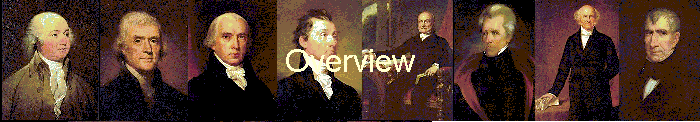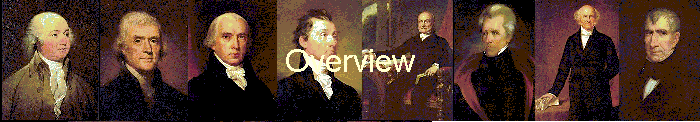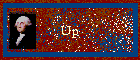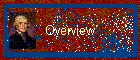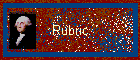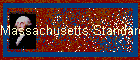|
Click here for a printer friendly version.
Purpose:
Creation of an Appleworks slide show incorporating the skills of
Internet research, use and movement of graphics, creation of a
bibliography, and the core technology skills of creating a slide
show. Content will be based on our semester theme of
United
States presidents.
Objectives:
-
Students will learn to plan and create the
“storyboard” of a big project.
-
Students will learn the skill of moving
between 2 or more applications.
-
They will practice thoughtful Internet
research and note taking
-
Students will learn to capture an image on
the Internet and bring it into a document, along with a
review of using available graphics.
-
They will learn the process of citations and
creation of a bibliography
-
They will learn the nuts and bolts of
creating a slide show.
-
Students will develop an understanding of
artistic consistency from slide to slide.
Outcome:
Each
student will create a slide show with 9-12 pages. The slide
show will include a title page, a bibliography page and at least
7 pages of content information. Information will be accurate,
graphics and design elements will flow from page to page, and
students will have in-depth knowledge of one U.S.president.
Essential
Question:
How can
learning to create a slide show improve a student’s classroom
skills and performance?
Tools and Resources:
Computers with an Internet connection, Appleworks software,
Inspiration software, Hotlist of POTUS (Presidents of the United
States), LCD overhead projector, printer (to be used by students
who want to view their collected data in their hand, rather than
scanning it on the computer). Students will receive a list of
20 potential questions they can research about their president,
as well as written directions for several of the activities. |